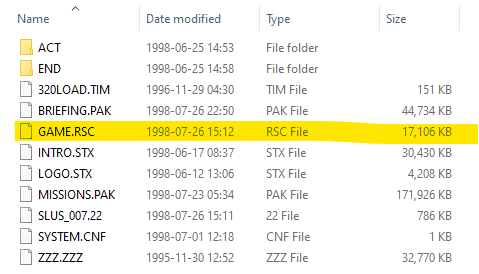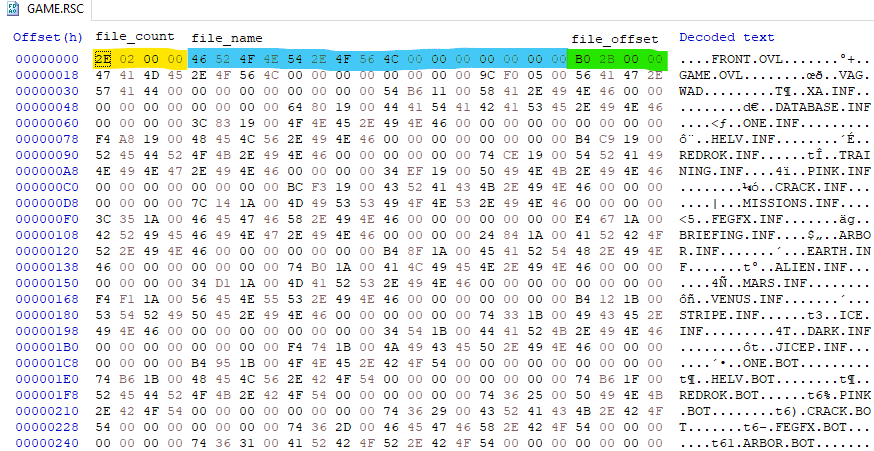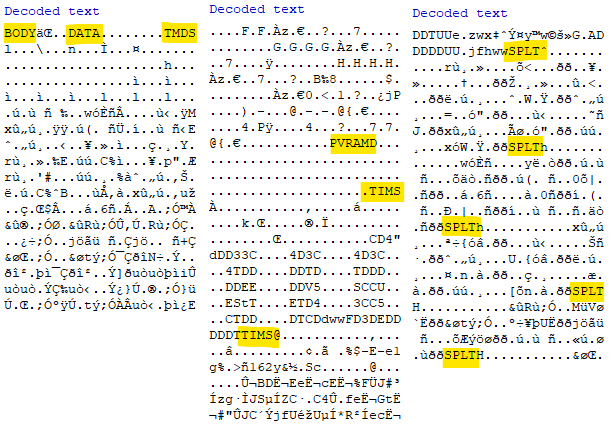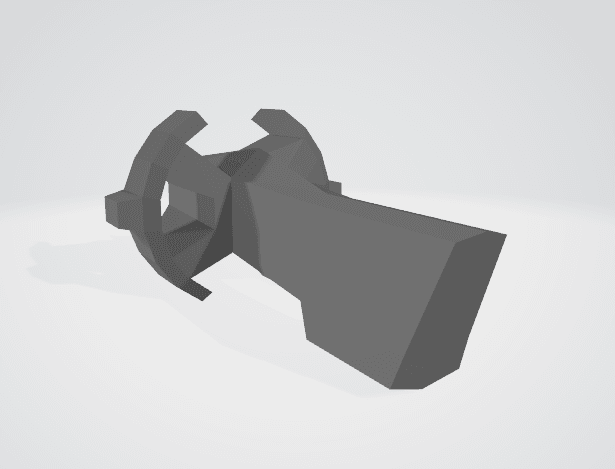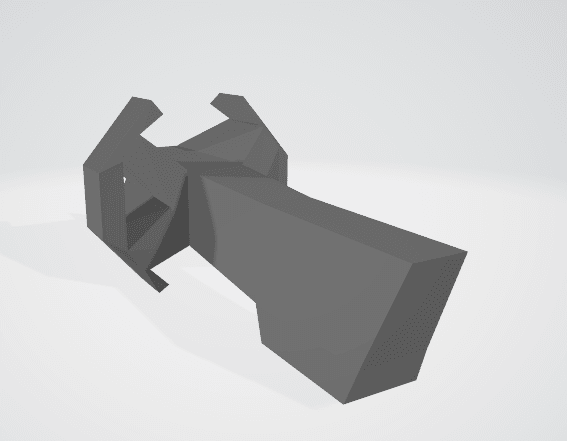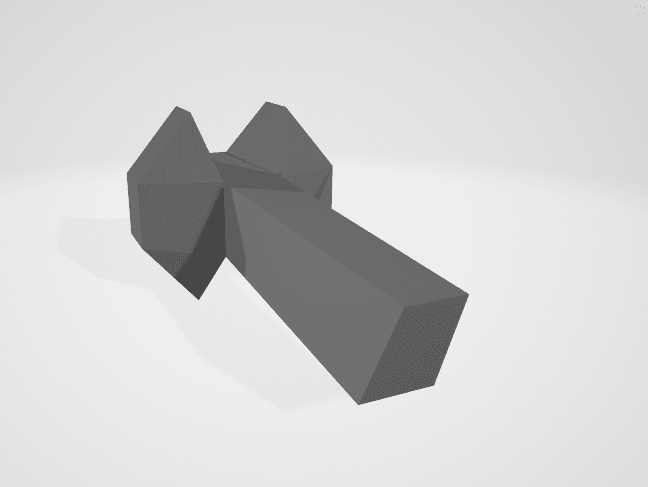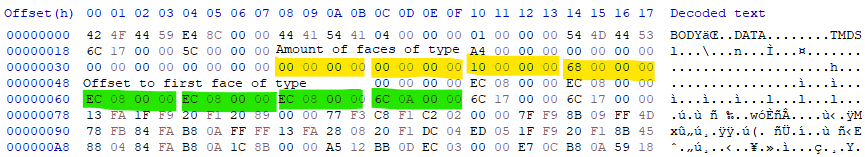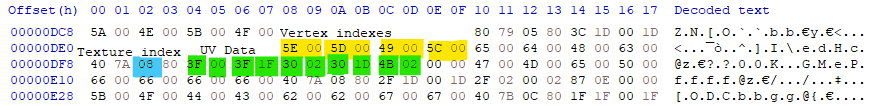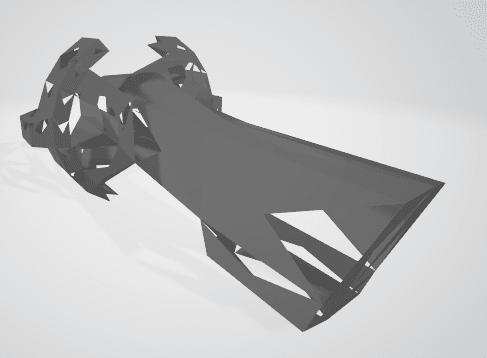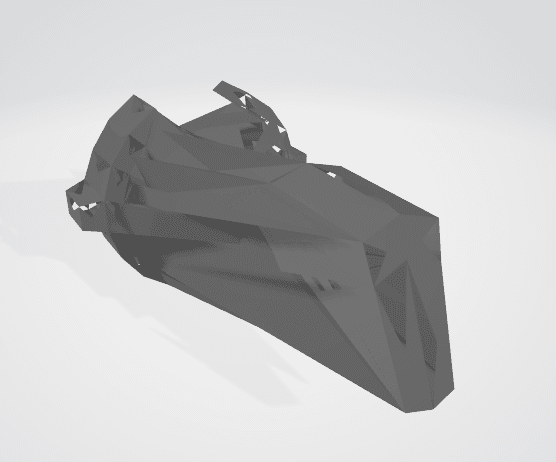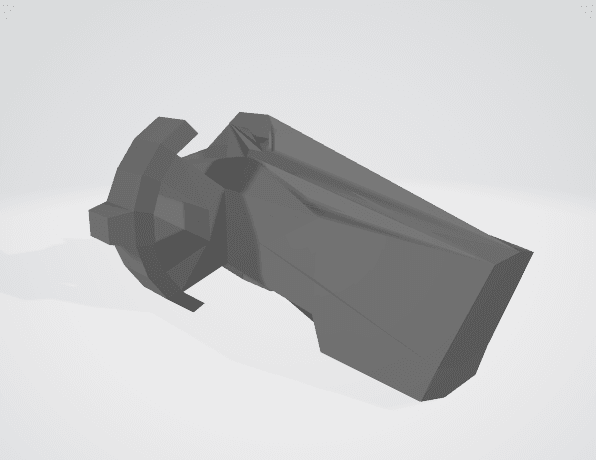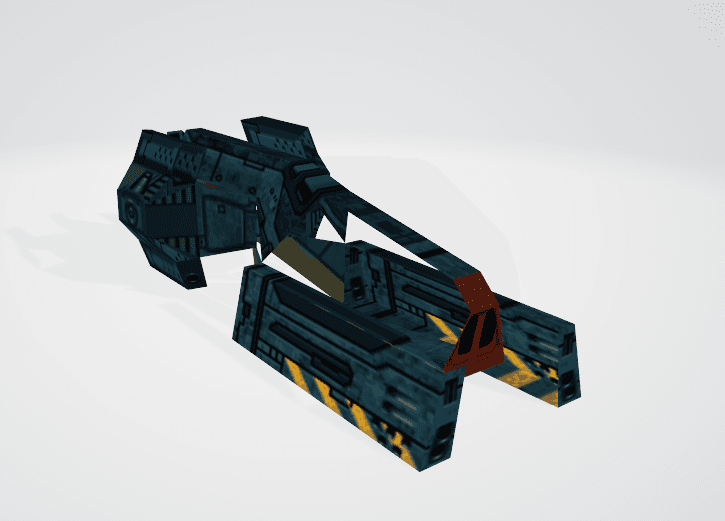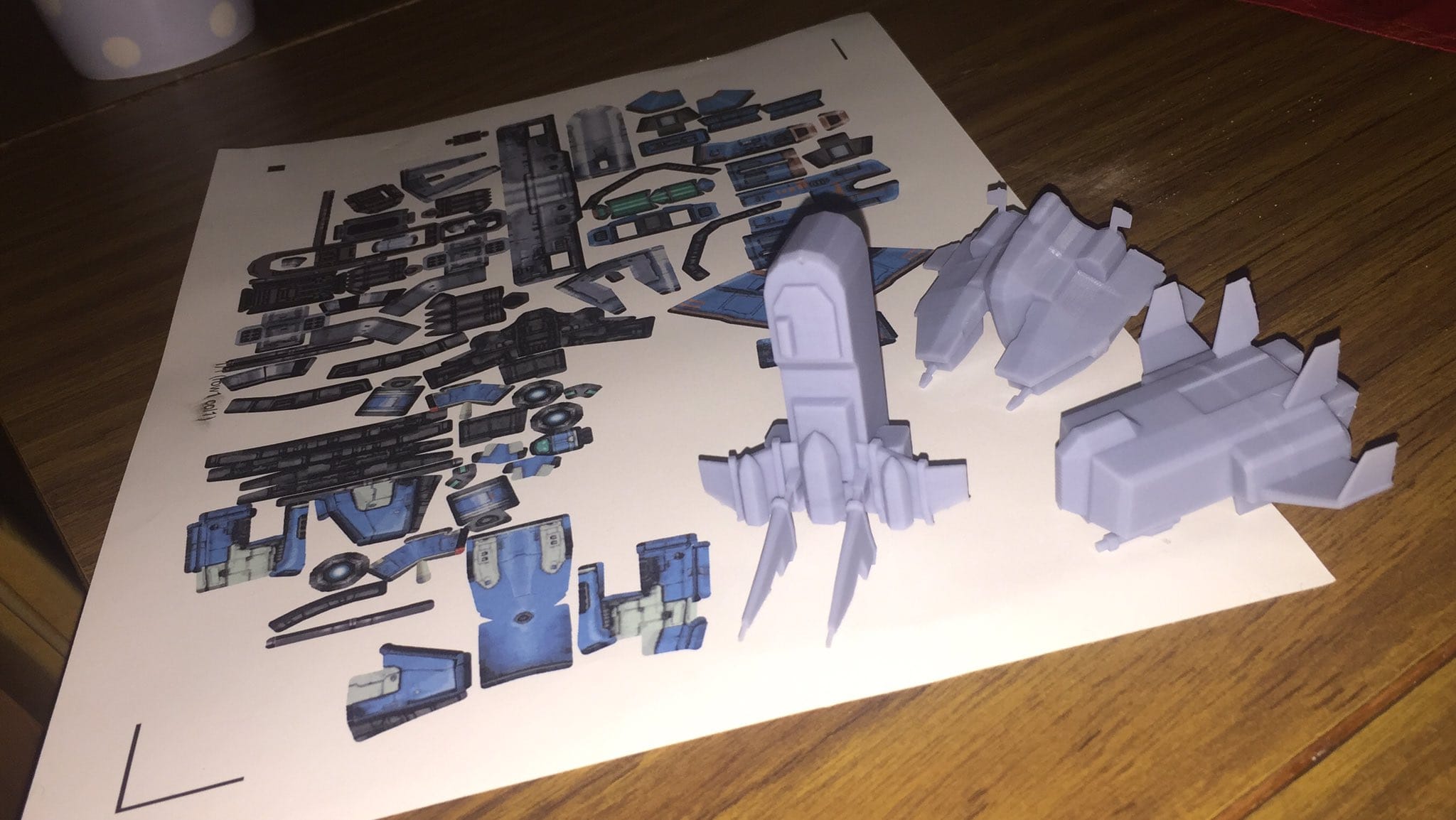Reverse engineering Colony Wars Vengeance Playstation models
Mar 01 2020
This note is the sequel to Reverse engineering Colony Wars Red Sun models. After I finished my work with Red Sun, I knew I will eventually get to the previous game in the series: Colony Wars Vengeance, which is arguably my most favorite in the series.
I expected the process to be easier compared to Red Sun because I already had the experience, and because the structure of game resources theirselves would probably be more simple. My expectations turned out to be true, most of the work took about a week or less at moderate pace.
I will mostly focus on differences compared to Red Sun rather than how I approached the problem, the latter was mostly covered in the previous note.
Resource extraction¶
Once again we're dealing with GAME.RSC file, which includes all the resources used in the game: mission data, models, player's ship stats, ground terrain data, demo data and other things.
Opening the file in HxD hex editor immediately shows the list of pairs, consisting of file name and it's location in the GAME.RSC. The 4 bytes at the beginning turned out to be the amount of files.
Compared to Red Sun, there are no directories whatsoever, making the extraction of files trivial. File sizes are still not included, so I have to calculate them myself based on file offsets, I wonder if it also happens at runtime when game is loading?
Here's a rundown on extracted files:
- BND files - 3D model files that I'm focusing on, what BND stands for - remains a mystery.
- BOT, TOP and related INF files seem to be related to ground missions, some of it must be terrain data.
- CW, MSG, TXT and weird TIM file (it's not a TIM texture) related to missions: mission script, subtitles and objectives respectively.
- Several TGA files resembling nebulas.
- Demo files that play if you stay in main menu for awhile.
- CNF configuration files, it's possible to affect the game and player ships by editing them, as seen in this video
- OVL files which, besides plenty of strings, seem to include alot of binary data, part of me assumed it could be additional code.
- Credits file
- LATEST~1.TXT detailing small changelog
- VAG.WAD - probably a resource file with sounds
- Several files that seem to be leftovers from original Colony Wars
Model conversion¶
Let's focus on BND models that were extracted, I was mostly curious how different the format will be compared to what I had in Red Sun.
After opening the file, I immediately notice that it begins with something resembling sections. The fact there's TMDS label right at the beginning is very promising, as TMD is the 3D model format some of Playstation games have.
Further analysis has shown that all BND models start with BODY label and 4 bytes resembling the size of all other sections together, afterwards it's just a list of label that represents section name, the size of the section and the actual section data itself. On the screenshot below, I highlighted several section names I've encountered. To convert the models, I only needed TMDS and TIMS: models and textures respectively, TIM being another very common Playstation texture format. It's very convenient that textures were baked into the model itself, compared to Red Sun having the textures in their own files.
Some other notable sections were:
- VRAM: most likely maps the textures to Playstation VRAM
- SPLT: I assume these can be related to splitting the model in pieces when it gets destroyed in-game
- NFRG: portions of model after it gets destroyed in-game
- GLOW: maybe related to faces that are supposed to glow when ship is thrusting forward
- COLL: collision data?
- DOCK: model portion that specifies where minor ships dock/spawn?
- LITE: ???
- GRID: ???
Therefore it's basically a resource file within another resource file, I have to parse several TMDS and TIMS, the latter was already done in Red Sun and worked alright here, but TMDS are quite different compared to whatever model format that was in Red Sun.
Composition and Level of Detail problems¶
Red Sun models were composed of what I decided to call objects - model parts with a positional offset and other properties. Each object could have several meshes, all of them being just different Level of Detail (LOD) meshes, having a proper Red sun model was to compose these all together correctly.
Here with Vengeance models, there's no concept of object anymore, just several meshes instead. No positional offsets either which is convenient (vertexes are already offsetted), no bullshit with weird size multipliers from Red Sun too. Composing Vengeance model is a breeze except for one moment: there's no data on LOD in the model whatsoever.
It means it's difficult to automate splitting of LOD mesh, which may lead to models looking weird because all of the mesh were combined into one. I wonder where the data is, it could easily be hardcoded somewhere else, or be a part of different file, but I didn't have many ideas of where to start looking.
And yet I still wondered if I could automate the splitting, I tried doing that with some kind of heuristics - see where mesh overlap and therefore assume they're LOD, but my attempts proved futile, every new edge case I tried to cover broke other models.
I could probably attempt to figure out where LOD info is stored if I had better reverse engineering skills. The ship models in-game change their models as you get further from them - that's how you'd expect LOD to work, I believed I could find some variable or pointer to the current LOD. While I did find some data in-memory that seemingly represented current LOD state, freezing it to some arbitrary value for confirmation didn't work, so I decided to give up.
Because there's not too many models and it's obvious for human which mesh are related to which LOD, I decided to manually write a helper file to do the job, a portion of this file below:
// This file specifies how to combine model pieces into OBJ files
// Pieces are separated by ',' while files are separated by ';'
// Secondary pieces consist of LODs
module.exports = {
// ...
FEDIABLO: '0;1;2',
FEHEX: '0;1;2',
// ...
LMINER: '0,1,2,3,4;5,6,7,8,9',
LMOTH: '0,1,2,3,4,5,7,8,9,10,11,12,13;14,15,2,3,4,5,7,8,9,10,11,12,13',
LPLANT: '0,1,2,3,4;5,6,7,8,9',
LRESRCH: '0,1,2,3,4;5,6,7,8,9',
// ...Faces¶
Faces connect vertexes together, faces can have three or four vertexes, making them tris and quads respectively. For Playstation there are apparently many ways of rendering them, which proved to be a problem in Red Sun, where I had to differentiate between 34 face types that could be arranged in any order.
Vengeance had it easier for me. Every TMD portion of the model had what I called face section, with index of the section determining the type of the face. From every section I've got the info on amount of faces and the location of the first face in the file.
Interestingly, we can note that section 0 and 1 have the same offset as section 2. You may also notice some two other offsets afterwards, I never really encountered anything meaningful in sections past 3.
Here's a highlight of one of the faces from the section 3, and meta table for each face section, in which I described all required info:
const face_section_meta = {
0: { vertex_amount: 3, uv_start: 0x0C, texture_ptr: 0x0A, size: 0x14 },
1: { vertex_amount: 4, uv_start: 0x10, texture_ptr: 0x0E, size: 0x18 },
2: { vertex_amount: 3, uv_start: 0x10, texture_ptr: 0x0E, size: 0x18 },
3: { vertex_amount: 4, uv_start: 0x14, texture_ptr: 0x12, size: 0x20 }
}I don't really care about other info in the faces, which might be related to normals or shading.
Frankly there isn't much interesting left to say. One particular problem I encountered, but quickly resolved is how I should've specified order of vertexes for faces. If you do it in the exact same order as specified in the face, the OBJ model will be broken as shown below, I found out that swapping first and second vertexes fixes it.
// I don't know why I have to do this, but otherwise it just becomes a swiss cheese
const vertexes = [
face.vertexes[1],
face.vertexes[0],
...face.vertexes.slice( 2 )
]And here's some more pictures that demonstrate initial failed attempts to parse the model:
Bonus 3D printed legacy¶
Around some time before Red Sun models were ripped, I was contacted by SoxF0x who mentioned taking the first ever rip of Hex ship, 3D printing the model, printing the textures and combining it all together into very solid looking real-life figurine.
I was very impressed and got excited because I was already working on other Red Sun models and wondered if I could also see them printed. As our conversation on models and printing went on, I sent an initial batch of Red Sun rips, which resulted in these a half-year later:
After finishing the Vengeance batch and sharing it with SoxF0x, I considered requesting several prints myself. Surprisingly, they were relatively cheap to make, so I've chosen 8 ships, which have arrived quite fast. While figurines have some rough edges on textures, the build feels sturdy and they look great from distance, great job! I still wonder how painful it was to apply textures.
So far I consider these as an unexpected reward for effort, and then as a way for few fans to express their love for Colony Wars series, these must be one-of-a-kind right now. I also wonder if the models could serve as a good reference for remakes or reimagined designs.
There's still one game left: the original Colony Wars, I did look into it quickly, both GAME.RSC and models are quite similar but not enough that I could easily rip them in the same manner as I did with Vengeance. I will get to it when I feel like it, and do a similar writeup on differences.